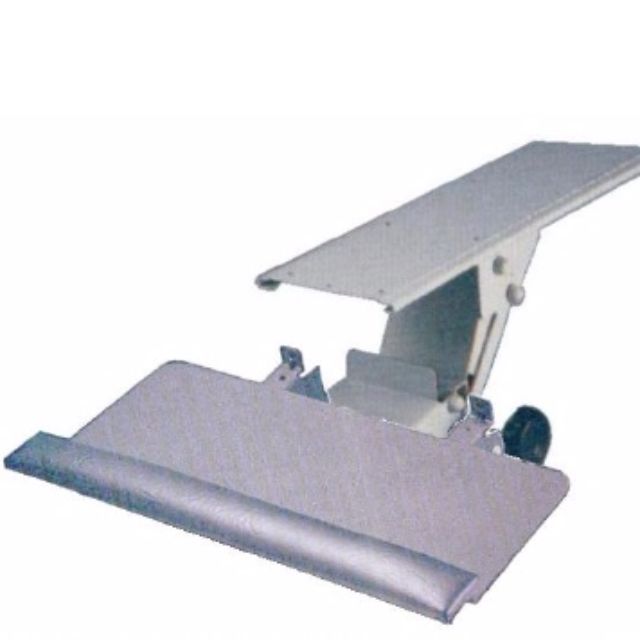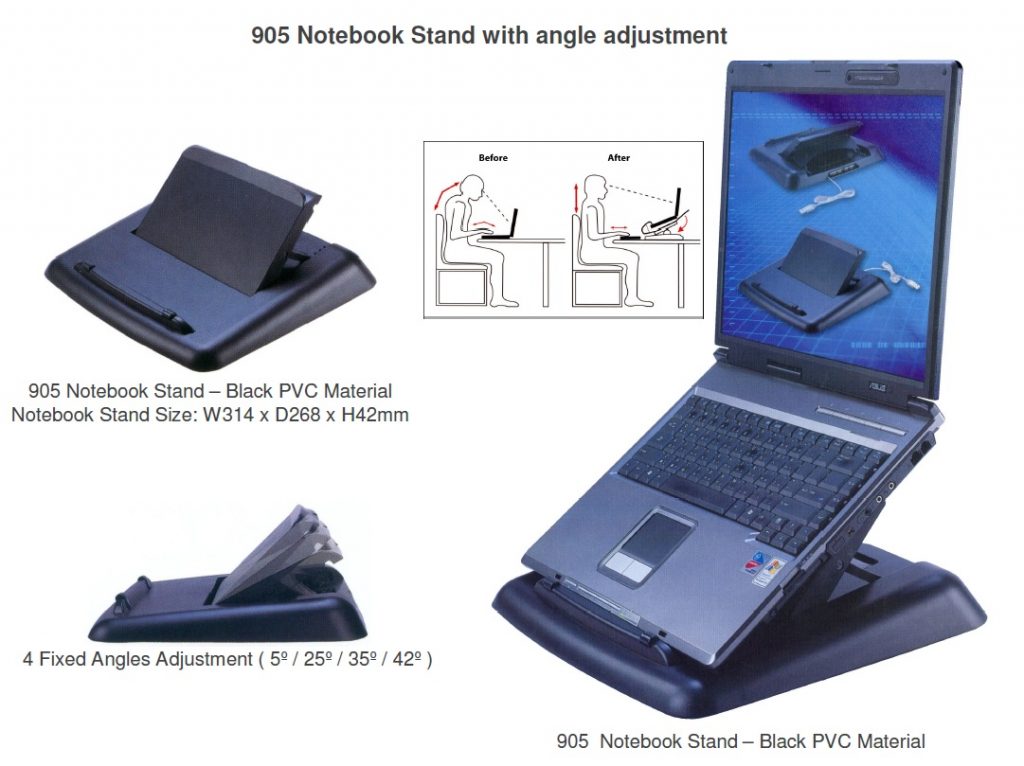DIY Hacks To Improve Your Home Office
With the extended COVID-19 Circuit Breaker, we will all need to continue working from home for another 6 weeks. It is thus more important than before to create a more functional and ergonomic workspace that’s comfortable and free of clutter.
Here are some DIY Hacks for your consideration!
Invest in a good chair!
Working from home means potentially spending more than 8 hours a day at your desk. Investing in a comfortable work-chair prevents body aches from bad sitting posture. It would be perfect if the same office chair can double up as a day bed with reclinable backrest. Buy here.
Get yourself a table that can easily be stowed away!
If your entire family is working and studying at home, and you have run out of usable table space, consider getting a new or larger table to meet the temporary increase in usage. Coming in handy are foldable tables that can be put away easily to free up floor space when not in use, and are extremely useful for house parties (after COVID-19 finally goes away). Buy here.

Or consider this basic table with simple, yet still removable legs and a solid/woodgrain top that can fit any study room or home office. Buy here.
Position your keyboard and CPU well!
Not just for the ergonomic benefits, having keyboards on the surface of your study table can be quite space-consuming. Store your keyboard under the table by using a keyboard tray to declutter the table. Buy here.
If you are using a desktop, adjustable CPU holders are available to store them suspended neatly under the table, positioned at a height that is still easily accessible for the USB ports. Buy here.
Hide your printer (when it’s not in use)!
Many rush out to purchase a printer before the circuit breaker to prepare for working needs and to facilitate home-based learning for their children. There is no need to keep a printer on your desk. Put them on printer carts under the table for easy access. Consider carts with wheels so you can push it away when it is not required, and position it near your computer when you need to print documents. Buy here.
Get yourself a monitor or tablet arm!
An important reason for having a monitor arm is that you can adjust the height, distance and angle of your monitor to get it to the most comfortable and ergonomically healthy position for you. Hooking your laptop up to a monitor will reduce the strain on your eyes from staring at a small screen for prolonged hours, and prevent your back and shoulders from aching after hunching over your screen. Buy here.
Working from a tablet or too tired to support it for your video conferences? Consider getting a multi-purpose adjustable holder that is perfect for iPads and other tablets. The holder can also be extremely functional for home cooks who are following online recipes in the kitchen. Buy here.
Your laptop needs a stand too!
By positioning your laptop screen to the correct height, you can improve your sitting posture, and reduce strains on your shoulders and back. Buy here.
Add on a “sensible” cabinet!
If you brought home additional paperwork for reference during this work-from-home period, you may need additional storage space for files and documents. Consider adding low height modular bookshelves that can be easily purchased as a functional add-on to your study room. Buy here.